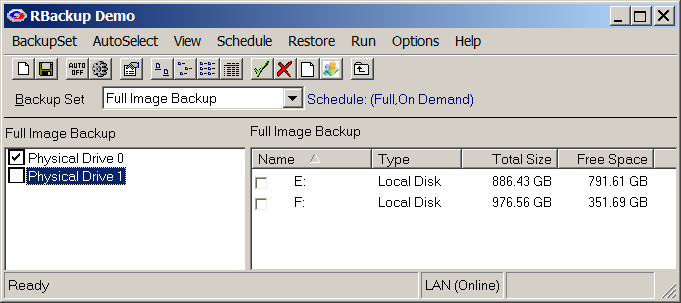
Remote Backup can back up full drive images using a special built in Backup Set called "Full Image Backup".
In Remote Backup v11.11 full image Backups are stored in the local environment only. In a future release they will be sent offsite to the Server.
Select the Full Image Backup backup set, and select the physical and/or logical drives you want to back up.
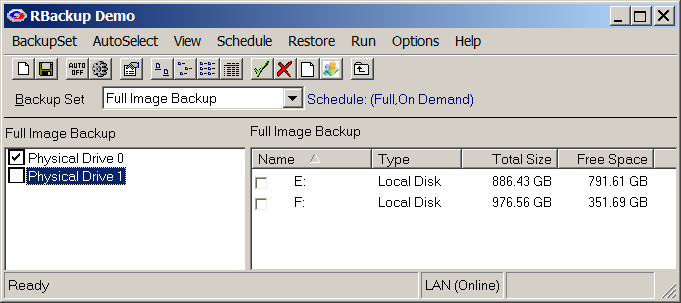
Then on the Schedule screen, select the "Image Backup Location" button to assign a location for the full image backup.
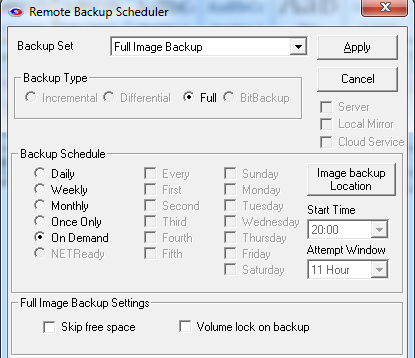
See the chapter "Mounting Virtual Image (VHD) Files" for information on mounting and using the Full Image Backups.