|
Version 9.4
Released May 23 2007
Click Here to Upgrade
New Features
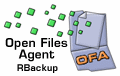 Open Files Agent RBackup now has the most advanced Open Files support available in any solution. The Open Files Agent, now included at no charge in the Client software, allows RBackup to back up all open and locked files - even operating system files, Outlook PST files, Quickbooks, Lotus Notes, and all other file types, even if they are locked. It works with all 32 bit Windows operating systems, Windows 2000 and greater. The OFA does not require any other software or service. The OFA does not require Volume Shadow Copy Service (VSS). See additional requirements here.
Open Files Agent RBackup now has the most advanced Open Files support available in any solution. The Open Files Agent, now included at no charge in the Client software, allows RBackup to back up all open and locked files - even operating system files, Outlook PST files, Quickbooks, Lotus Notes, and all other file types, even if they are locked. It works with all 32 bit Windows operating systems, Windows 2000 and greater. The OFA does not require any other software or service. The OFA does not require Volume Shadow Copy Service (VSS). See additional requirements here.
 Mirror Server The Mirror Server is free with a new purchase of a 500 Client version and greater. The Mirror Server mirrors the contents of the RBS Server's Application folder and its client data folders to a remote location. As files are added, deleted, and modified from the RBS Server, they are added, deleted, and modified on the Mirror. The Mirror Server has many management options. See the Mirror Server's Documentation for more information.
Mirror Server The Mirror Server is free with a new purchase of a 500 Client version and greater. The Mirror Server mirrors the contents of the RBS Server's Application folder and its client data folders to a remote location. As files are added, deleted, and modified from the RBS Server, they are added, deleted, and modified on the Mirror. The Mirror Server has many management options. See the Mirror Server's Documentation for more information.
Vista Compatibility RBackup now installs and runs on Vista. Some features operate differently on Vista.
 Automatic Client Updates RBackup's new built-in Client Update feature updates your Client software. It is progammable to different levels of prompts, and can even run completely silently. It has many options and features. See the Server's Help File, the chapter on RBSUpdate - the Check for Updates Utility.
Automatic Client Updates RBackup's new built-in Client Update feature updates your Client software. It is progammable to different levels of prompts, and can even run completely silently. It has many options and features. See the Server's Help File, the chapter on RBSUpdate - the Check for Updates Utility.
New Customization and Branding Features Many new customization and branding features have been added, which are far too extensive to explain here. For more information, please read the Server's Documentation, the Customize the Client Installer chapter.
New EMail Notifications (Now a standard part of the RBS Server) - The new version of the EMail Notification feature is a completely new and redesigned. We have added a new Notification (Missed Backup) which is sent if a user misses a backup session. All emails are completely customizable and brandable with a built-in template editor. Send plain text or HTML notifications. Notifications include: 1) Success Notifications; 2) Failed Notifications; 3) Missed Backup Notifications; 4) Over Quota Notifications.
New Code Signing Feature We added the ability to code-sign the installation/update .EXE file created with the Make EXE function. This insures that your Client installer and updater is 100% safe and Vista compatible. (A Class 3 Code Signing Certificate from Verisign with the Microsoft Code Signing technology is required to use this feature.)
FREE Installation Save time and money! FREE with the purchase of 100 Clients and greater, this is the quickest way to start your Remote Backup service. RBS can have you ready to take backups with your own customized RBS Server in about an hour! More Information Here...
FREE Basic Customization FREE with the purchase of 500 Clients, our Basic Customization Service includes (among other things) changing the name of the software to your own, adding your own company name to various parts of the program, setting various defaults, and changing some of the text and the behavior of the Client Installer. More Information Here...
 Microsoft Exchange - Version 9.4 continues to allow you to back up Exchange Server granularly, while Exchange is running. You can also now exclude specific Exchange user account folders (e.g. Junk Mail, Deleted Items, etc.) from selected mailboxes, and back up only new messages in selected folders after the initial backup is complete - thereby shortening backup sessions and insuring that you backup only the most critical data. Restores are at the mail-folder level, per user. There's no need to shut down the Exchange server for either backups or restores. This is a standard feature at no additional charge.
Microsoft Exchange - Version 9.4 continues to allow you to back up Exchange Server granularly, while Exchange is running. You can also now exclude specific Exchange user account folders (e.g. Junk Mail, Deleted Items, etc.) from selected mailboxes, and back up only new messages in selected folders after the initial backup is complete - thereby shortening backup sessions and insuring that you backup only the most critical data. Restores are at the mail-folder level, per user. There's no need to shut down the Exchange server for either backups or restores. This is a standard feature at no additional charge.
 SQL Server - RBackup now backs up and restores multiple instances of SQL Server databases while they are in use on a single machine, one per backup job, so there's no need to shut down the SQL Server. This is a standard feature at no additional charge.
SQL Server - RBackup now backs up and restores multiple instances of SQL Server databases while they are in use on a single machine, one per backup job, so there's no need to shut down the SQL Server. This is a standard feature at no additional charge.
File Selection criteria - ‘Archive Bit’ Vs ‘Last Modified date/time’: Incremental or Differential or BitBackups used to rely on the archive-bit setting of each file to determine whether the file has been modified or not. This setting can now be switched to rely on ‘Last Modified date/time’ instead, and is configurable per-backup set. If you create a backup set with the file selection criteria as "Modified date/time", the first backup will automatically be a full backup even if the backup type is incremental, differential etc. In subsequent backups, it compares this value with the current value and if different (greater or lesser), it selects the file for backup.
Windows Task Scheduler Jobs -The scheduler interface now includes options to set up scheduled jobs to run via the Windows Task Scheduler instead of the RBackup.exe program. Advanced options for Windows Task Scheduled jobs include Power Management Options: 1) Don't start the task when running on batteries 2) Stop the task if battery mode begins, and 3) Wake computer to run backups.
Prompt for Authentication - You can enable authentication or password requirement on the client side. When user opens the client interface, it will prompt them for their user password. Unless a valid password is provided the client will not load. Administrators can use their Admin password to authenticate as well.
Client ‘Silent’ Installer option - This feature installs the Client software silently - no user prompts at all. It installs preselected default answers to all the normal installation questions.
64-bit OS compatibility - RBackup 2007 supports 64-bit Windows Operating Systems on both client and server side. Some features operate differently on Vista and 64-bit systems.
For more details on the updates to RBackup version 9.40, click here: RBackup 2007 v9.40 Detailed Upgrades
Special Requirements for version 9.40
* In the current version (9.40), Open Files Support is available on all Windows versions except versions older than Windows 2000, Vista, 64-bit systems, and Domain Controllers. The OFA DOES NOT REQUIRE Microsoft Volume Shadow Copy Service (VSS); The Online Installer PlugIn is not yet Vista compatible; Some features may operate differently on Vista.
Download a Fully-Functional 15-Day Trial Version!
The most robust, feature-rich, brandable Online Backup Software on the market. Test drive everything RBackup has to offer.
DownloadBuy now
You can now buy this awesome Joomla Theme directly on Themeforest for a really low price for this awesome and stunning Joomla product!
Nulla vitae elit libero, a pharetra augue. Lorem ipsum dolor sit amet, consectetur adipiscing elit. Etiam porta sem malesuada magna mollis euismod. Morbi leo risus, porta ac consectetur ac, vestibulum at eros. Nulla vitae elit libero, a pharetra augue.
Login
×Register now
I'm a small Introtext for the Register Module, I can be set in the Backend of the Joomla WS-Register Module.
×


