|
Version 9.20.001
Released October 4 2006
Click Here to Upgrade
 Microsoft Exchange - Backs up and restores Exchange Server granularly at the folder level, while Exchange is running. There's no need to shut down the Exchange server for either backups or restores. This is a standard feature at no additional charge.
Microsoft Exchange - Backs up and restores Exchange Server granularly at the folder level, while Exchange is running. There's no need to shut down the Exchange server for either backups or restores. This is a standard feature at no additional charge.
 SQL Server - RBackup backs up and restores SQL Server databases while they are in use, so there's no need to shut down the SQL Server. This is a standard feature at no additional charge.
SQL Server - RBackup backs up and restores SQL Server databases while they are in use, so there's no need to shut down the SQL Server. This is a standard feature at no additional charge.
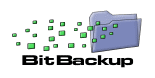 BitBackup substantially reduces the amount of time it takes to back up files, and saves storage space on the RBS Sever. It backs up only the parts of files that have changed since the previous backup. BitBackup also operates in Differential Mode.
BitBackup substantially reduces the amount of time it takes to back up files, and saves storage space on the RBS Sever. It backs up only the parts of files that have changed since the previous backup. BitBackup also operates in Differential Mode.
Faster - This release prepares files for backup from 2x to 16x faster, depending on file types. It adds a much faster local file copy function that significantly speeds up the BitBackup process by speeding up the process it uses to update its local data store. It also loads files faster when flagged during Restore.
Client Branding and Customization Utility We have completely replaced the old "Customize Client Installer" utility with one that does ALL Client software customization and rebranding in one very slick, easy to use interface. Among other things, this eliminates the need to manually edit .INI and .REG files.
Single .EXE Client Installer After you have finished branding and customization of the Client software, you can press a key to create a branded single file .EXE installer that you can distribute by email, the Internet, or your local network.
Remote Management System - New server-side Management System to manage clients remotely. To manage user, right click on the User Account and select ‘Remote Manage’ to open the Remote Management Interface. You can remotely manage Client Locks, Backup Schedules and other Reporting functions. Read Documentation for full details.
Delete Files From Server Option - This Option enables the user to manually delete files from the server that they think are unnecessary.
Threshold Connections - Limits the number of simultaneous client connections allowed on the server for Load Balancing. This feature can be used along with the Client's Server Failover function to help support clustered servers.
New Exception Reporter - Exceptions encountered during a backup are now reported through the system tray application. When an exception is encountered, the system tray icon blinks with a yellow exclamation mark, reporting an error. You can right click on the tray icon, and select the option ‘Backup Exceptions’ which opens the Backup Exceptions Form. You can view the exceptions encountered for all backup sets (or individually for each backup set) and view the details of exception, error code, time of occurrence, and solution. After viewing exceptions, you can choose to either clear them by adding a check mark and clicking on Finish, or you can uncheck them to view again later. Exceptions include Missed Backups, Failed Backups, and Backup Exceptions.
Delete Backup Set - When deleting a backup set from the client, you can now optionally delete the backed up files for that set from the RBS Server.
Delete BitBackup Reference files when changing backup type - When switching backup type from BitBackup, client now prompts to delete the BitBackup Reference Files from the local Data Store.
Copy to Disk Authentication - In previous versions, while running ‘Copy To Disk’ backup the client needed to be connected to the server throughout the operation. This is now changed. The client needs to authenticate with the server only once initially and continues to backup locally even if the server goes offline.
Encryption Key Print Form - The format is now changed to accommodate custom label fields so you can add your own customized form information.
New Browse Option - Browse options are now added for Rbackup Temp path, and BitBackup Reference paths under Backup Preferences tab of client Options.
‘Delete Files from Server’ has been added to the Client Locks.
Download a Fully-Functional 15-Day Trial Version!
The most robust, feature-rich, brandable Online Backup Software on the market. Test drive everything RBackup has to offer.
DownloadBuy now
You can now buy this awesome Joomla Theme directly on Themeforest for a really low price for this awesome and stunning Joomla product!
Nulla vitae elit libero, a pharetra augue. Lorem ipsum dolor sit amet, consectetur adipiscing elit. Etiam porta sem malesuada magna mollis euismod. Morbi leo risus, porta ac consectetur ac, vestibulum at eros. Nulla vitae elit libero, a pharetra augue.
Login
×Register now
I'm a small Introtext for the Register Module, I can be set in the Backend of the Joomla WS-Register Module.
×


