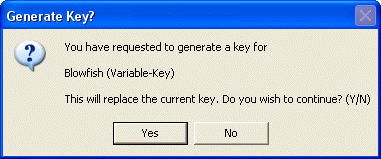 The way RBackup generates a key depends on which encryption standard you have chosen.
The way RBackup generates a key depends on which encryption standard you have chosen.
RBackup has a way to automatically generate "statistically perfect" encryption keys - the most secure keys. If you want the very highest security, do not pick your own key. Allow RBackup to generate it for you.
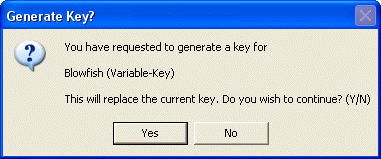 The way RBackup generates a key depends on which encryption standard you have chosen.
The way RBackup generates a key depends on which encryption standard you have chosen.
If you pick "DES (8.3 Standard)" RBackup will generate a 128 bit key, represented as sixteen letters and numbers.
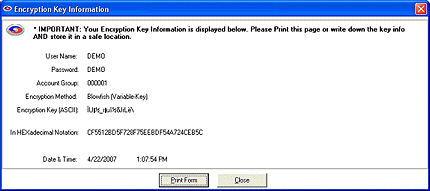 Since these "perfect" encryption keys are hard to remember, it is recommended that they be recorded on paper and kept in a safe place. The software will display a printable form containing the key information. It should be printed and kept in a safe place away from the computer.
Since these "perfect" encryption keys are hard to remember, it is recommended that they be recorded on paper and kept in a safe place. The software will display a printable form containing the key information. It should be printed and kept in a safe place away from the computer.
Whenever an Encryption Key is changed it is advisable to create a new Key Disk using the Key Disk button.
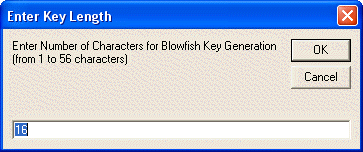 When generating a key for Blowfish encryption, you will see an additional screen asking how long you want the key to be. Blowfish varies from one to 56 characters. A "character" is eight bits. So, Blowfish varies from eight bits (1 x 8) to 448 bits (56 x 8)
When generating a key for Blowfish encryption, you will see an additional screen asking how long you want the key to be. Blowfish varies from one to 56 characters. A "character" is eight bits. So, Blowfish varies from eight bits (1 x 8) to 448 bits (56 x 8)
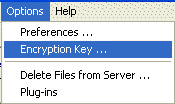 Clients can change their Encryption Keys any time from the Options - Encryption Key menu choice..
Clients can change their Encryption Keys any time from the Options - Encryption Key menu choice..
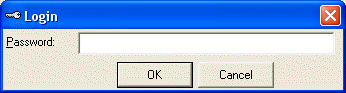 Enter the Password - either the Administrator's Password or the password assigned to the Client for login.
Enter the Password - either the Administrator's Password or the password assigned to the Client for login.
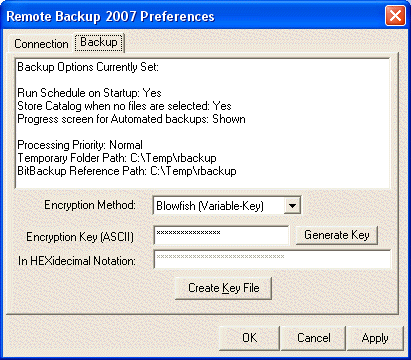 The Encryption Key can be changed at this screen.
The Encryption Key can be changed at this screen.
Character or Hexidecimal Notation
Your encryption key is shown in two modes to allow the greatest flexibility.
The HEXidecimal notation shows the actual Codes that comprise letters and numbers in your computer. Some characters are known as non-printable characters. These characters are valid in an encryption key but cannot be typed through normal keyboard entry, therefore both modes are provided for key entry.
Notice in the example below, the character "1" is actually the code "31". The corresponding code will appear as you type in the character field.
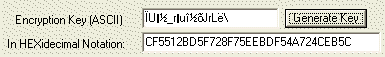
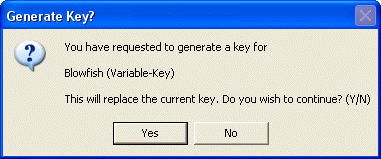 Generate Key
Generate KeyOur encryption support includes the ability to generate a key that, due to its structure, provides stronger encryption of your files. To generate a key, select the method and then press the Generate Key button. All methods except Blowfish have a mandated key length. The system will ask for a key length if Blowfish is used.