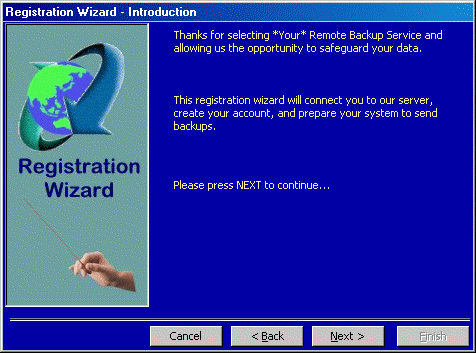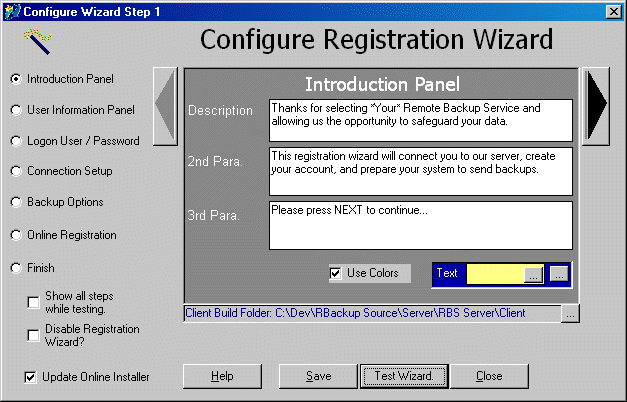
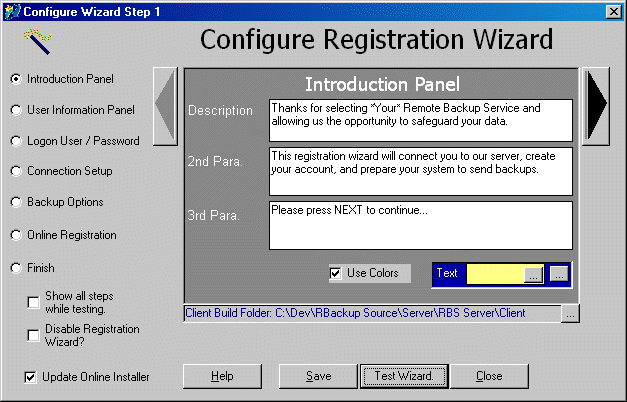
The configuration utility panels provide for entering text in a size approximate to what is available in the Registration wizard. Any time while you are editing your Registration Wizard using this utility you can press the Test Wizard button to check the appearance of the Registration Wizard after making changes.
Enter the introductory message in the three fields provided, and select your choice of colors, or uncheck Use Colors for the standard windows colors as shown below.