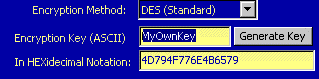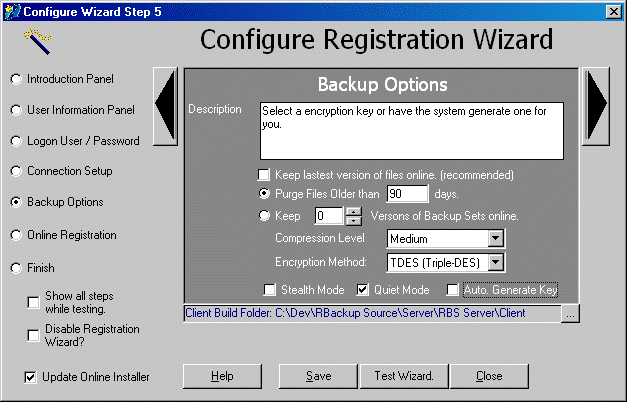
This panel pre-specifies certain backup options for use when new backup sets are created.
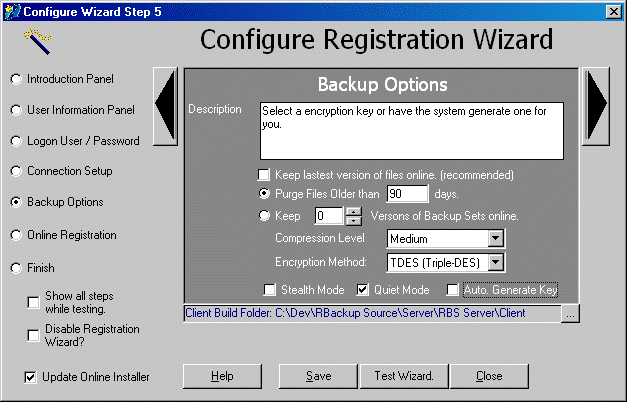
The options set by this panel are mostly not shown to the end user, with the exception of the encryption key. You can select the default encryption method and auto-generate key to bypass the panel in the registration wizard. If Auto. Generate is off, the panel below will show allowing the registering user to choose.
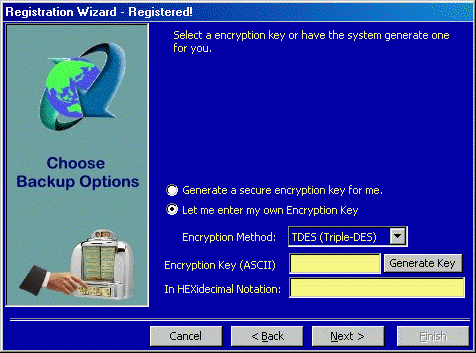
When the user encounters this panel, and Auto-Generate is not selected, the user can choose an encryption method and enter or generate a key. The Next button will not become enabled until all fields are satisfied.
To generate a key, click the Generate Key button:

The generated key is then displayed in the fields, similar to how a Triple-DES key is shown below.
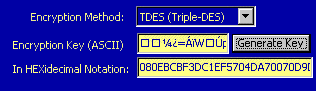
In this example, the user has chosen to enter a textual key