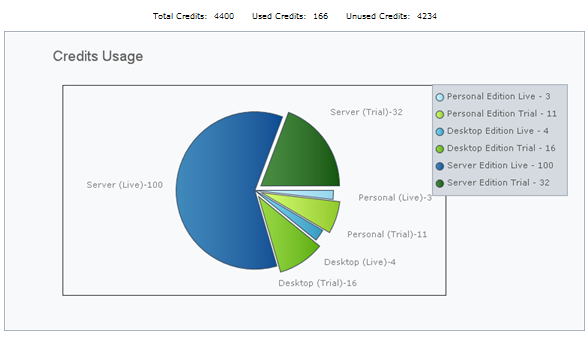
(Administrator, Group, and Partner logins)
The Administrator and Group Manager Dashboard contains charts giving you an overview of your operations. It is the default screen just after login.
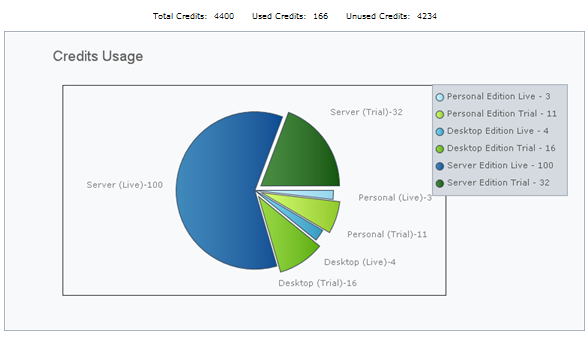
The Credits Usage graph shows the usage and distribution of your Credits.

The Endpoint Activity chart shows you a historical overview of the activity in your RBS Server as a number of "events" over time. The default timeline is the most recent 24 hours, hour by hour. An "Event" is a connection to the RBS Server. It can be a backup session or a restore session, or any other event that uses CPU and bandwidth on the RBS Server.
Use this chart to balance the load on your Server by adjusting end user schedules, bandwidth throttling, and Server clustering.
Timeline selections are 24 Hours, Weekly and Monthly.
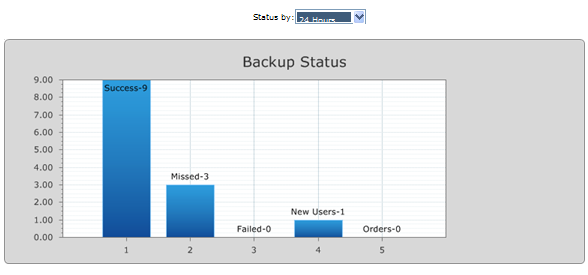
The Backup Status chart shows you the number and status of backup sessions over time. The default timeline is the past 24 hours. Click on each bar in the chart to see the details of each status type.
Timeline selections are 24 Hours, 3 Days, and 7 Days.
