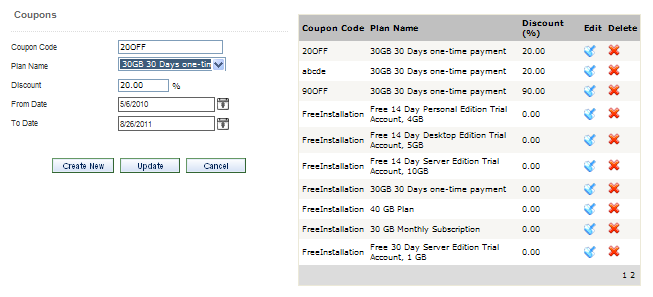
(E-Commerce PlugIn only, Administrator and Group Manager/Partner logins)
A powerful built-in coupon management system lets you assign coupon codes for percentage-off, applicable to specific plans or to all plans. Coupons can be set to become active on any date, and to expire on any date. This helps support multiple marketing plans.
The Administrator can edit all coupons and add new coupons. Group Managers can edit only the coupons associated with plans assigned to their groups, and Group Managers cannot add new coupons.
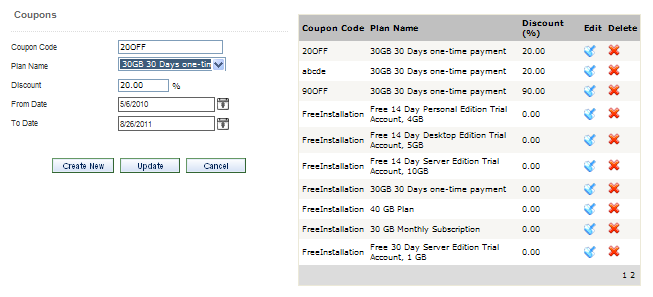
Coupon Code - Enter any alpha-numeric word. Customers will enter this code on the checkout page.
Plan Name - Select the Plan for which this coupon applies, or select -- All Plans --
Discount - Enter a percentage number here. Do not enter the % character. For example, 20.00 means "20% Off"
From Date - Enter the first date this coupon code will be honored.
To Date - Enter the last date this coupon code will be honored.
Select the Edit button in the list of coupons to edit a coupon.
Select the Delete button in the list of coupons to delete a coupon.